Printable 1099 Form correction: Did you receive a 1099 Form in you’re mailbox? Then you’re treated as an independent contractor for performing work. The first and foremost thing is to check the amount entered in the 1099 Form is correct or not. Make sure that the information entered in the form is correct or not. Or else request the business individual to provide a correct 1099 Form.
Doesn’t about 1099 Form correction? Don’t worry we’ll let you know about printable 1099 Form correction, issuing corrected 1099 Form online, and when to void a 1099 Form.
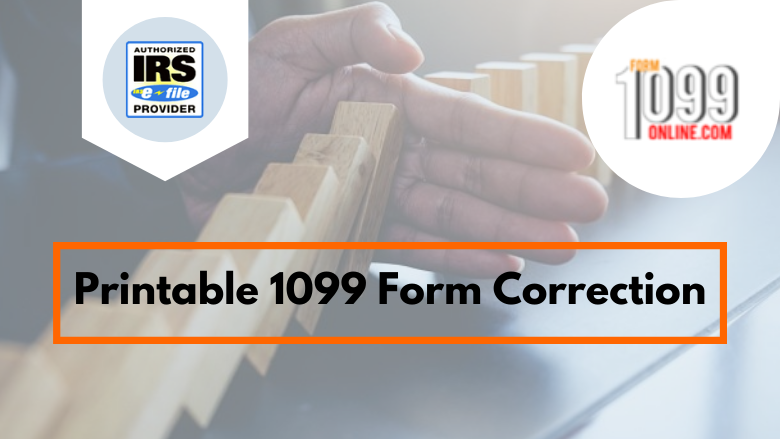
What do you mean by IRS Printable 1099 Form?
Form 1099 is an information return form that a business individual uses to report certain payments made during the year. A 1099 Form is a record that an entity or a person gave or paid you money. The main purpose of the 1099 Form is to record income paid to an individual during the tax year.
For example, independent contractors receive a 1099 MISC Form from their clients. The Form reflects the money the client paid to the independent contractor for performing work on a course of trade or business.
Who gets an IRS 1099 Form?
There are several 1099 copies you need to handle over. IRS 1099 Forms have five copies, each of the forms are issued to the respective ones. Send the copies as follows:
- Submit the Copy A of Form 1099 to the IRS.
- Furnish Copy B of Form 1099 to the recipient.
- Copy 1 of Form 1099 is issued to the respective State Tax Department.
- Payers reserve Copy C of the Form for future transactions.
When you file 1099 Forms with the IRS, include Form 1096 which is a transmittal Form of U.S information return. Furnish the respective 1099 Form and Form 1096 to the IRS within the due date.
1099 errors require correction
Payers issue a corrected 1099 form to the IRS when an incorrect form is submitted to the IRS. Otherwise, you can simply void it. Be sure that you don’t send the corrected 1099 Form to the IRS when correcting state or local information.
The following are the errors that require correction:
- Using the wrong type of return Form.
- When you enter incorrect money or code in the Form.
- Making a wrong checkbox.
Filing 1099 Form when you shouldn’t have to file.
Entering an invalid TIN of the payee or missing TIN of the payee.
How to issue a corrected 1099 Form?
There is no separate 1099 Form for a correction like W-2 Form. The 1099 correction Form looks the same as the original form. You must use a regular copy of Form 1099 and mark the box next to “CORRECTED” at the top.
The IRS splits errors into two categories i.e., Type 1 error and Type 2 error.
If you’re original 1099 Form has an incorrect amount, code, or checkbox, filed on the wrong date, and then you made a Type 1 error. To correct a Type 1 error, you must:
- Prepare a new 1099 Form.
- Enter an X in the “CORRECTED” box.
- Include the correct information.
Prepare a new Form 1096 with corrected information and mail the corrected 1099 Form to the independent contractor, IRS, and requires State Tax Departments.
Type 2 error occurs when the payee name is incorrect or TIN is missing or invalid. To correct a Type 2 error, you must:
- Prepare a new 1099 Form.
- Don’t enter an X in the “CORRECTED” box.
- Include all the correct information.
Prepare a new Form 1096 with correct information. Include the reason in the bottom line of Form 1096. Mail the corrected Form 1099 to the independent contractor, IRS, and required state tax department.
Filing corrected 1099 Form online
If you have 250 or more Form 1099’s you need to correct, then you must file the corrected forms electronically. Like paper filing, there are two kinds of errors. When filing electronically, these errors are known as one-transaction errors and two-transaction errors. Make sure that you choose an IRS authorized e-file provider for filing the corrected Form. For correcting 1099 Forms electronically, you must:
- Prepare a new 1099 Form.
- Check the “CORRECTED” box which is on the top left corner of the Form.
- Include the correct information in the 1099 Form.
Submit the corrected 1099 Form to the IRS and the independent contractor electronically.
Note: Don’t file Form 1096 when you’re correcting more than 250 forms electronically.
When to void the 1099 Form?
If you have mistakes in the completed or partially completed 1099 Form and haven’t submitted the form, then you can void it. To void a 1099 Form, enter an “X” in the void box which is next to the “CORRECTED” box.
Void lets you cancel out a form that printed on the same sheet of paper as for other forms. When you void the 1099 Form, the IRS disregards it. Simply start a new 1099 Form with correct information to make up for the voided one. Be sure that don’t put an “X” in the “CORRECTED” box.
Have you got clear information about printable 1099 Form correction? Then file your corrected form electronically to eliminate filing the 1096 Form. We provide you service to file 1099 Forms electronically with accurate speed and convenient process.
