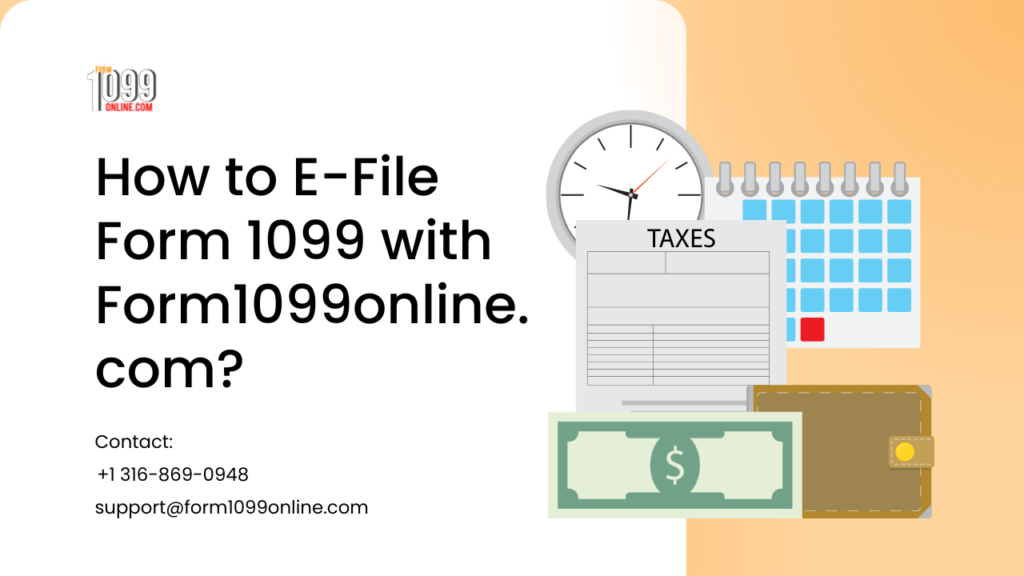Filing IRS Form 1099 is a critical step for businesses reporting various types of payments to non-employees and other entities. E-filing ensures compliance with IRS requirements, improves accuracy, and saves time. Form1099online.com, an IRS-authorized e-file provider, simplifies the process by offering a secure, user-friendly platform for filing multiple types of Form 1099.
Table of Contents
This comprehensive guide explains how to e-file Form 1099 efficiently using Form1099online.com, with insights into the benefits of choosing the platform for filing Form 1099-NEC, Form 1099-MISC, Form 1099-INT, Form 1099-DIV, Form 1099-R, Form 1099-A, Form 1099-S, and Form 1099-K.
Why Choose E-Filing for Form 1099?
E-filing provides numerous advantages over traditional paper filing, including:
- Speed: Instant submission without postal delays.
- Accuracy: Automated error detection minimizes the risk of mistakes.
- Compliance: Automatically meet the IRS electronic filing requirement for businesses filing 10 or more forms.
- Efficiency: Simplified process for filing multiple types of Form 1099.
- Security: Protect sensitive information with advanced encryption.
Form Types Supported by Form1099online.com
Form1099online.com supports the filing of various Form 1099 types to meet diverse reporting needs:
- Form 1099-NEC (Non-Employee Compensation):
Used to report payments of $600 or more to independent contractors, freelancers, and other non-employees. - Form 1099-MISC (Miscellaneous Income):
Reports miscellaneous payments such as rents, royalties, prizes, or awards. - Form 1099-INT (Interest Income):
Used by financial institutions to report interest income of $10 or more paid to account holders. - Form 1099-DIV (Dividends and Distributions):
Reports dividends and distributions paid to shareholders. - Form 1099-R (Retirement Distributions):
Used to report distributions from pensions, annuities, retirement plans, or IRAs. - Form 1099-A (Acquisition or Abandonment of Secured Property):
Filed when a property is acquired or abandoned due to foreclosure. - Form 1099-S (Proceeds from Real Estate Transactions):
Reports the sale or exchange of real estate transactions. - Form 1099-K (Third-Party Network Transactions):
Used to report payments made through third-party networks, such as PayPal, when they exceed $600.
Steps to E-File Form 1099 with Form1099online.com
Step 1: Register or Log In to Form1099online.com
- Visit Form1099online.com and create a free account with your email address.
- If you already have an account, log in to access your dashboard.
Step 2: Select the Appropriate Form
- Choose the type of Form 1099 you need to file from the platform’s options: Form 1099-NEC, Form 1099-MISC, Form 1099-INT, Form 1099-DIV, Form 1099-R, Form 1099-A, Form 1099-S, or Form 1099-K.
Step 3: Enter Business and Recipient Details
- Enter your business information, including:
- Employer Identification Number (EIN) or Social Security Number (SSN).
- Business name and address.
- Provide the recipient’s details, including:
- Taxpayer Identification Number (TIN).
- Name, address, and payment information specific to the form type.
Step 4: Verify and Review Data
- Use Form1099online.com’s error-checking tools to review all entries and fix any discrepancies.
Step 5: Submit to the IRS
- Once verified, submit the form electronically to the IRS.
- Track your filing status in real time and receive confirmation of acceptance.
Step 6: Distribute Copies to Recipients
- Form1099online.com offers the option to email or mail recipient copies directly, ensuring timely delivery.
Step 7: Store Your Forms Securely
- Access and download your filed forms anytime through the platform’s secure storage.
Why Use Form1099online.com for Filing IRS Form 1099?
1. Support for Multiple Form Types
Easily file any version of Form 1099, including Form 1099-NEC, Form 1099-MISC, Form 1099-INT, Form 1099-DIV, Form 1099-R, Form 1099-A, Form 1099-S, and Form 1099-K.
2. IRS Authorization
As an IRS-authorized e-file provider, Form1099online.com guarantees compliance with federal regulations.
3. Error Detection and Correction
Built-in tools identify errors in real time, ensuring IRS acceptance.
4. Bulk Filing Capabilities
Upload multiple forms at once, making it ideal for businesses with high filing volumes.
5. Cost-Effective Solution
Affordable pricing with no hidden fees makes Form1099online.com an excellent choice for businesses of all sizes.
6. 24/7 Accessibility
File anytime, anywhere, from any device with secure online access.
Key Deadlines for Form 1099 Filing
To avoid penalties, ensure you meet these IRS deadlines:
- January 31: Deadline for sending recipient copies for Forms 1099-NEC and 1099-MISC.
- February 28: Deadline for filing paper forms with the IRS (if eligible).
- March 31: Deadline for e-filing forms with the IRS.
By choosing Form1099online.com, you can stay on track with these deadlines effortlessly.
Common Filing Errors to Avoid
1. Missing Deadlines
Failing to file on time can result in penalties ranging from $50 to $290 per form.
2. Incorrect Information
Errors in recipient TINs or payment amounts can lead to IRS rejections.
3. Filing the Wrong Form
Ensure you select the correct form type based on the payment being reported.
4. Failing to Distribute Recipient Copies
Recipient copies must be delivered by January 31 to comply with IRS rules.
5. Ignoring State Filing Requirements
Form1099online.com supports both federal and state filings, simplifying the process.
Conclusion
E-filing Form 1099 is the most efficient way to ensure compliance with IRS regulations, and Form1099online.com makes it easier than ever. Whether you need to file Form 1099-NEC, Form 1099-MISC, Form 1099-INT, Form 1099-DIV, Form 1099-R, Form 1099-A, Form 1099-S, or Form 1099-K, this platform provides the tools and features you need for a seamless experience.
Choose Form1099online.com to simplify your tax season, avoid errors, and meet filing deadlines with confidence. Start filing today to experience the convenience and reliability of a trusted e-file provider.
| Also read The Role of IRS Form 1099 in Tax Compliance for Businesses In today’s complex tax environment, businesses of all sizes must prioritize compliance to avoid penalties and maintain trust with the IRS. A key element of tax compliance is accurate and timely reporting of income, and this is where IRS Form 1099 plays a vital role. Businesses use various versions of Form 1099 to report non-salaried income paid to independent contractors, freelancers, and other entities. How to Handle Corrections on Filed Form 1099 with Form1099online.com? Filing Form 1099 accurately is crucial for meeting IRS requirements and avoiding penalties. However, mistakes can happen, and correcting them promptly is essential. Whether it’s an incorrect TIN, wrong payment amount, or filing a form for the wrong recipient, Form1099online.com simplifies the correction process. Top Features of Form1099online for Filing IRS Form 1099 Filing IRS Form 1099 can seem like a daunting task for businesses and individuals, but with the right tools, the process can be streamlined and simplified. Form1099online.com is one of the most trusted and efficient platforms for filing various Form 1099 types, including Form 1099-NEC, Form 1099-MISC, and others. |