How do you create and e-file 1099 NEC: Are you new to filing 1099 Forms? Confusing about how to file? Don’t worry! You’re required to file 1099 tax forms with the IRS to provide information about the payments made to independent contractors in the prior year. With the help of 1099 information returns, the IRS checks whether the individuals who receive contractor income must report their taxes or not.
Be aware of the new form introduced in the 2020 tax year for reporting non-employee income to the IRS. We’ll let you know how do you create and e-file 1099 NEC for the 2021 tax year.
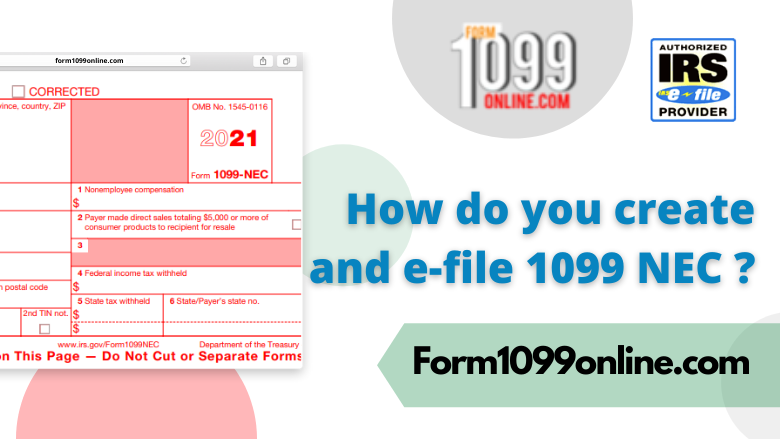
What and when do you report payments through 1099 NEC?
The IRS requires you to file a Form 1099 NEC for any non-employee that you:
- Paid $600 or more in cash during the previous year.
- Payments are on the course of business or trade.
- Withheld any federal income tax under backup withholding rules.
1099 NEC tax form due to the IRS by February 1st, 2021. The due date is the same to furnish the copy of Form 1099 NEC to the recipient. As we know, the 1099 NEC Form a new tax form introduced for the 2020 tax year, it doesn’t participate in CF/SF program. Make sure to file 1099 NEC with the state. If you need to file forms with the state, you need to file them directly.
Setup your 1099 Form account
When you’re filing both 1099 NEC and 1099 MISC, you may need to adjust your account and contractor payments. This is determined by which type of boxes you select for the types of payments you made to non-employees. Most businesses only select “non-employee compensation” for contractor payments. In this case, no adjustment is needed. However, you need to select other types of payments to report, you’ll need to update your business file.
Create your 1099 NEC Forms with Form1099online.com
Before creating your 1099 NEC Forms 2021 with Form1099online.com, you need to signup by providing an email address. After signing in by providing your email address and password, here’s how to get your 1099 Forms ready to e-file or print. The below steps walk you through organizing your contractors and payments so your filings are correct.
- Go to the payroll menu, then select contractors.
- Get started by selecting prepare 1099 Forms.
- Make sure your business name, address, and tax ID matches with the IRS or not.
- Select the boxes that represent the type of payments made to all of your contractors this year, then select next.
- Verify that all of your contractors have shown up and their personal information and email addresses are correct.
- Review the payment totals for each box you selected in step 4.
- Select E-file for me to e-file your 1099 Forms.
E-file 1099 NEC procedure
After preparing and verifying the information is correct on your 1099 NEC form, it’s time to e-file:
- After preparing your 1099 NEC Form, select the E-file form option.
- Verify your Form, and then select continue.
- Review your 1099 Forms and make sure that the information brought over from Form 1099 online is correct. Select all or select only the 1099 NEC Form you want to submit. Then select continue.
- Enter your billing information, then select approve. The information you enter is not imported in Form 1099 online. First-time users need to enter billing and credit card information.
- Review the number of forms, and the total amount, then select continue.
- View and download and submit 1099 Forms. If you select the view forms button, you’ll only get copy A that we have sent to the IRS. Other copies were available from the Home page.
- Select continue. Submit final Forms to submit it. Make sure that you’ve reviewed 1099 NEC Forms before submitting them.
How to check your 1099 Form filing status?
After you file your 1099 NEC Form to the IRS with the above steps, we’ll notify your filing status through email. You can also check your filing status anytime by logging in to your 1099 E-file account.
Given below are the list of statuses, and what they mean:
Submitted
This means that you’ve e-filed Form 1099 NEC to the IRS.
Received by the IRS
When the IRS received your form 1099 NEC and is either processing it or has already approved it, you can see “Received by the IRS”. Filers who have submitted their 1099 E-file forms will receive a confirmation email approximately within one week. After the IRS accepts and confirms your submissions. You may not receive this confirmation until the middle of January or later.
Not submitted
If you haven’t e-filed Form 1099 NEC with the IRS, you can see “Not submitted” as the status. You can continue revising it.
Can you file another set of Form 1099 NEC?
Yes, you can file another set of Form 1099 NEC. Open Form1099online.com, then go to the payroll menu. Then select contractors, and prepare 1099 Forms. If contractors are not added, add them before going to the 1099 e-file now.
When you’re filing 1099 NEC for a separate business, once you’ve logged into the Form 1099 online service. You will see the last business you filed on the Toolbar. Select the dropdown and then “Add another Form 1099 online service Subscription”. This will give you a page to begin entering the next business information.
Have you got the detailed information about the new 1099 NEC tax form? Report the payments to non-employees made in the 2021 tax year through 1099 NEC in 2021. We provide you service to e-file 1099 information returns in a secure way. Form 1099 online is the best IRS authorized e-file provider where your information is secured by 256-bit security encryption. File your 1099 NEC online sitting at your place through Form 1099 Online. I thought you learned everything about how do you create and e-file 1099 NEC.
